For a long time before COVID-19, companies have been making the shift toward a more remote workforce. The pandemic only gave the world a push in the direction it was already headed.
Even if remote work hadn’t become so important, new ways of connecting require we find better ways of transferring information. Our technology needs to be fast – instant even – and has to help make our lives easier.
Texting, IMs, voice memos, and more help us condense what we’re trying to say, but they lack in quality. How many of us have had to have the “it was a typo!” conversation? It seems like no matter what, either the content must be light or the quality on the other side is reduced dramatically.
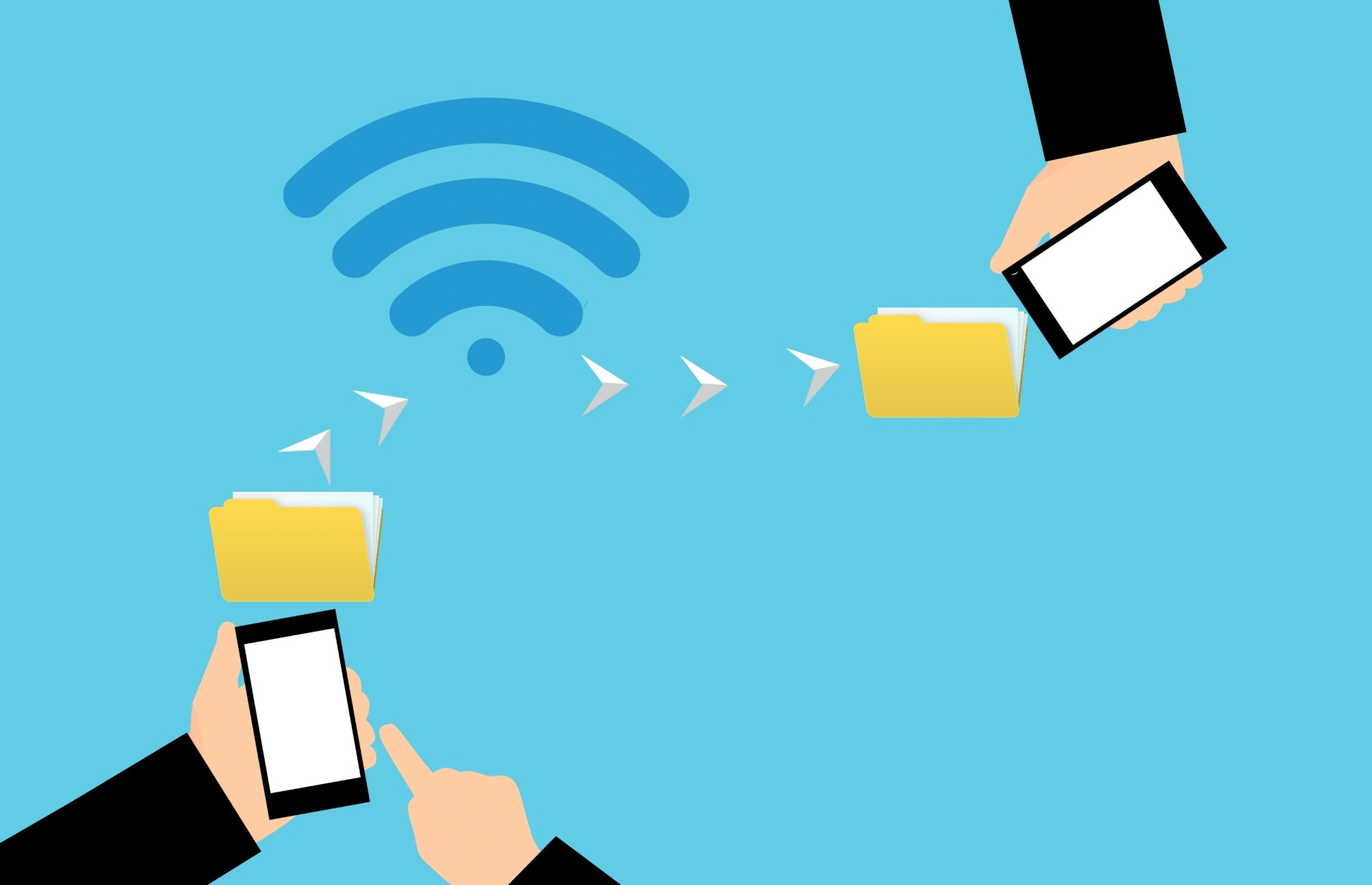
Does data transfer always have to sacrifice quality?
The short answer is no!
Software that used to require a computer is now in our pockets. Data transfer apps, mobile web access, and more have made it easier than ever to find the best file transfer software for you.
So read on, and do just that!
Why Not Just Email It?
It’s a lot easier to hit a deadline when all you have to do is put a sheaf of papers on a desk 30 feet away. When you add in the drama of internet connectivity, computer glitches, file types, and file sizes, you have a virtual obstacle course between you and productivity.
File transfer is the climbing wall in that obstacle course.
Technology is the least predictable part of remote work. It’s especially frustrating when it isn’t your wifi or computer causing the trouble, something you could fix or control.
Most email clients (Yahoo!, Gmail, Hotmail, etc.) have limits on the size file you can include in a message, almost always 25MB. This might not be a problem for people sending plain text Word or PDF documents.
But if you’re a designer, or even like to send Grandma photos of your dog, you’ve probably encountered this threshold. And it’s probably made you spit a few expletives at your computer screen (not judging).
“Time is money” as they say, and in America’s computer-based society this couldn’t be more true. Struggling with emails or waiting for a USB to be mailed takes away from valuable gettin’ shit done time.
Best File Transfer Software Options
You’ve probably heard of some of these, and if you’re like most people think they’re basically all words for the same thing. Let’s take a look at the most popular data transfer apps in-depth and figure out what the pros and cons are of each.
DropBox
You thought we’d leave it out! We wouldn’t be doing our jobs if we didn’t mention the biggest name in file sharing.
PRO: Privacy
CON: Storage Threshold, Privacy Settings,
Dropbox is a downloadable cloud-based file-sharing software. This means it can be accessed from anywhere on a variety of devices without the internet, though you have to make those documents available offline.
Dropbox generates unique links for documents, then allows users complete control over access. You can allow full editing rights, limit what a reader can do, or even send a read-only document. Viewers can directly request access for documents and editing rights.
A free Dropbox account will allow you 2GB of storage.
For perspective, edited JPEGs can be as large as 10MB, and RAW photos up to 40MB. At 40MB per file, you’ve got room for about 100 files. That may sound like a lot, but photographers, graphic designers, or any large-file-makers will tell you that space fills up real quick.
When it does, you have to purchase more storage from Dropbox. Personal accounts will run you around $17/mo for 2TB, while professional accounts can cost up to “inquire for more,” which we can also read as “stupid expensive.”
To set up a Dropbox account, you can head on over here.
WeTransfer
On the opposite end of the Google overlord hovering over your document sharing spectrum, you have WeTransfer. Just upload your document, email it to a recipient, and it’ll remain active for a week.
PRO: Doesn’t Require Personal Info
CON: Limited Active Time
WeTransfer makes the list primarily because of one thing: you don’t need to create an account to use it. In a time where data rights are hotly debated, this can be a good way for people wary of online privacy to ensure their document isn’t nabbed.
On the other edge of the sword, this week-long timer can be a burden for people with loaded schedules or multiple projects. Sending another link may not be possible by the time the receiver realized the first one expired.
Check out WeTransfer to see if it’s something that could work for you!
Apple AirDrop
If you’re looking for an option that doesn’t involve the internet, look no further than Apple AirDrop. In true Jobs-Wosnizkian form, AirDrop integrates every apple product you have seamlessly and makes file sharing almost intuitive…for Apple users.
PRO: Easiest File Transfer
CON: Only Apple Products
Say what you will about Apple, Jobs, or the iPhone, AirDrop is where it’s at. AirDrop lets you share almost anything with the touch of a button, but only if you’re a part of the Apple tribe or cult or whatever it’s called now.
Its ease of use is second to none. When transferring from an iPhone, all it takes is three clicks. On a Mac, you can do it in two.
And while we’d love to shout the greatness of AirDrop from the rooftops, it’s reserved for those elite Apple product owners. For the chosen MacBook users reading this, AirDrop everything you can for us plebians.
AirDrop comes standard on Apple products, and you can’t download it for non-Apple users. But if you’re a Mac user and can’t figure out how to work the stinking thing, setapp.com/how-to/use-airdrop-on-mac can help.
Go Find the Best File Transfer Software for You
If you’ve been able to avoid the need for a file transfer software up to this point, good on you. But if you’re like most of us, it’s a part of life that can help or hinder greatly.
As you start your search for your ideal data transfer apps, make sure you keep a few things in mind: Will you need the documents offline? How important is privacy to you? Is ease of use what you’re looking for?
Knowing the pros and cons of the data transfer method you choose will help you decide on the best way to transfer files according to the nature of your work.
If you’d like more information on lifestyle, travel, or health tips to make your life easier or are just interested in laptops and technology, take a look around our site! We know you’ll see something you’d like to share!